Decentralised Exchanges (DEXs) have become an integral part of the cryptocurrency ecosystem, offering users a way to trade directly from their wallets without the need for a centralised intermediary like traditional exchanges. Platforms such as Uniswap on Ethereum and PancakeSwap on Binance Smart Chain (BSC) have paved the way for this peer-to-peer trading revolution, making it possible for anyone to access a wide array of digital assets while maintaining full control over their own funds.
Step 1: Understanding DEXs
A Decentralised Exchange (DEX) is a platform that allows direct trading between users using smart contracts on a blockchain. Unlike centralised exchanges, where you deposit your funds into a platform, DEXs enable trades directly from your wallet. This not only offers enhanced privacy but also significantly reduces the risk of your funds being hacked or stolen from an exchange.
For example, imagine you're shopping at a market where instead of a cashier handling your money, you're dealing directly with each vendor, keeping your cash safe in your own wallet. That’s essentially what a DEX does for your crypto trades.
Step 2: Setting Up Your Wallet
To use a DEX, you'll need a crypto wallet. For Uniswap, which runs on Ethereum, use wallets like MetaMask, Trust Wallet, or Coinbase Wallet. For PancakeSwap, which runs on Binance Smart Chain, ensure your wallet is compatible with BSC.
- Step 1: Download and install your chosen wallet.
- Step 2: Create a new wallet, set up a strong password, and securely store your seed phrase (this is the backup key for your wallet).
- Step 3: Fund your wallet with ETH for Uniswap or BNB for PancakeSwap to cover transaction fees.

Step 3: Connecting to a DEX
Once your wallet is ready, go to the official website of your chosen DEX. For example, visit Uniswap.org for Uniswap or PancakeSwap.finance for PancakeSwap.
- Click the "Connect Wallet" button.
- Select your wallet type from the list (e.g., MetaMask, Trust Wallet).
- Follow the prompts in your wallet app to connect and authorise the DEX.
Step 4: Trading on a DEX
DEX trading is relatively straightforward. You can swap between tokens directly from your wallet without needing to deposit funds into the platform.
- Swapping Tokens:
- Select the Tokens: Choose the token you want to trade from and to. If the token isn’t listed, you may need to input its contract address manually.
- Enter the Amount: Decide how much you want to swap. The DEX will display the estimated amount of the new token you'll receive.
- Set Slippage Tolerance: This is important for less liquid tokens. Slippage refers to the difference between the expected price of a trade and the actual execution price. If the price fluctuates too much during the transaction, the trade could fail. For example, if you're trading a low-volume token and there's significant price movement, a slippage tolerance of 3-5% might be needed to ensure the transaction goes through.
- Review & Confirm: Always review the transaction details, including gas fees, before confirming the swap.
- Providing Liquidity:
DEXs operate on liquidity pools where users provide tokens to facilitate trading and, in return, earn a share of the fees.- Add Liquidity: Navigate to the liquidity section of the DEX (e.g., on PancakeSwap, it’s under the "Liquidity" tab).
- Choose Token Pair: You’ll need to provide two tokens in equal value. For example, if you want to provide liquidity to an ETH/USDC pool, you’ll need both ETH and USDC in equal amounts.
- Confirm: Once added, you’ll receive Liquidity Provider (LP) tokens, representing your share of the pool. These tokens can be used to claim your portion of the pool's trading fees.
Step 5: Managing Your Liquidity
When you decide to exit a liquidity pool, you can remove your liquidity by going back to the liquidity section of the DEX, selecting your pool, and withdrawing your share. You will receive both tokens you initially deposited, plus any earned fees.
Step 6: Staying Secure
Security should always be a top priority when using DEXs.
- Use Hardware Wallets: If you’re dealing with large amounts of crypto, consider using a hardware wallet like Ledger or Trezor for enhanced security.
- Verify Token Addresses: Always double-check token addresses on reliable sites like CoinGecko or Etherscan to avoid scams. Phishing scams and fake tokens are common, so being vigilant can save you from a significant loss.

Current Trends in DEXs (2024)
In 2024, certain tokens and trends have been gaining traction on DEXs like Uniswap and PancakeSwap.
- Popular Tokens: Tokens like $FET (Fetch.AI), $PENDLE (Pendle), and $SUN (Sun Token) have seen significant activity alongside well-known tokens such as $UNI (Uniswap’s native token) and $CAKE (PancakeSwap’s token).
- New Layer 2 Solutions: Uniswap has expanded onto Layer 2 solutions like Arbitrum and Optimism, offering faster and cheaper transactions. PancakeSwap, meanwhile, continues to dominate on BSC but is also expanding its multi-chain capabilities.
- Real-World Assets (RWA): The rise of tokenising real-world assets like real estate and commodities is beginning to play a role in DEXs, adding new layers of functionality beyond traditional cryptocurrency trading.
Conclusion
Using decentralised exchanges like Uniswap and PancakeSwap allows you to trade and earn without relying on centralised entities. By following the steps above and staying aware of the current trends, you can make the most of what DEXs offer in 2024. As always, this is not financial advice—just my opinions and tips for navigating the crypto space safely and effectively.
Unlock More Crypto Insights!
Love the content you’re seeing? Take your crypto knowledge to the next level with our premium features. Get access to exclusive reports, personalised technical analysis, portfolio reviews, and more. Join one of our paid tiers today and stay ahead with expert guidance tailored just for you!
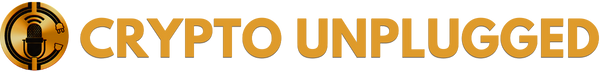













Discussion